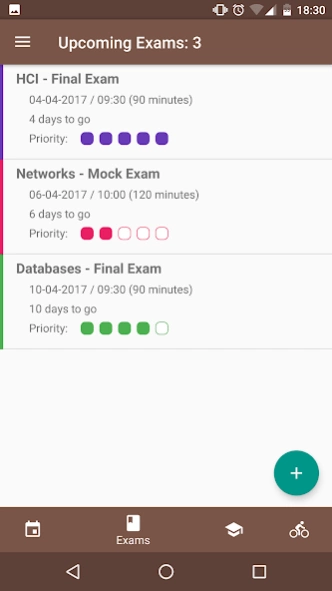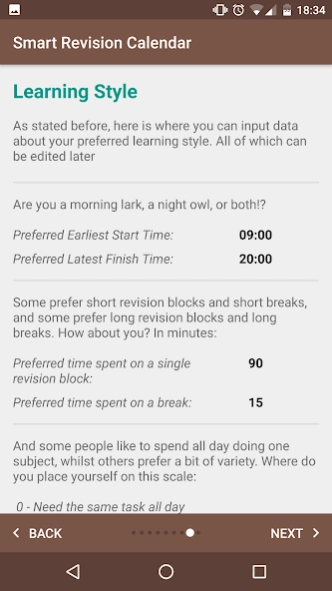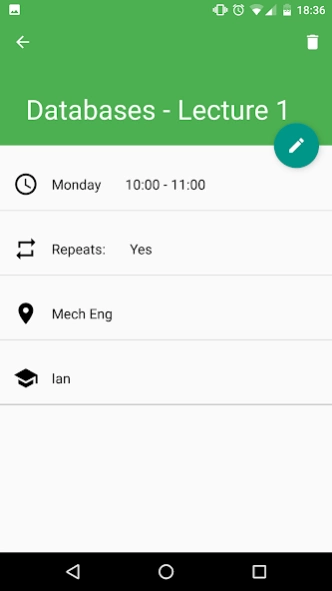Smart Revision Calendar 1.0.5
Free Version
Publisher Description
Smart Revision Calendar - Smart Revision Calendar and Timetable Application - The Essential Revision Aid!
Description:
Smart Revision Calendar allows students to create a work and revision timetable with minimal effort. Once some academic inputs have been entered, including class times, extracurricular activities, exams, and deadlines, the application will generate a revision timetable around these with the exams as goals to work towards. Using your preferred learning style, as well as constant feedback and ratings on productivity, the more you use the system, the more the timetable will learn and be tailored to you as an individual!
Main Features:
- Smart Revision Generation: Custom made algorithm to intelligently work out what you should be revising for and when
- Add Classes and Activities: Add, edit, and delete classes and extracurricular activities to your timetable for organisation in and outside of work
- Add Exams: Add, edit, and delete exams, all with options for varying levels of priority and course content size, so that revision can be generated accordingly
- Multiple View Timetable: Day view, week view, and month view are all available to better keep track of your routine
- Import Events from Google Calendar: Avoid clashes with real life by importing events from your existing Google Calendar
- Backup to Google Drive: Backup all your events and exams to Google Drive, with the ability to then view your events on other devices, including your computer!
- Mute Phone During Work Hours: Includes a feature to mute your phone during your set working hours to minimise all those distractions from social media
About Smart Revision Calendar
Smart Revision Calendar is a free app for Android published in the Teaching & Training Tools list of apps, part of Education.
The company that develops Smart Revision Calendar is Russell Waterson. The latest version released by its developer is 1.0.5.
To install Smart Revision Calendar on your Android device, just click the green Continue To App button above to start the installation process. The app is listed on our website since 2021-08-31 and was downloaded 1 times. We have already checked if the download link is safe, however for your own protection we recommend that you scan the downloaded app with your antivirus. Your antivirus may detect the Smart Revision Calendar as malware as malware if the download link to com.russell.smartrevisioncalendar is broken.
How to install Smart Revision Calendar on your Android device:
- Click on the Continue To App button on our website. This will redirect you to Google Play.
- Once the Smart Revision Calendar is shown in the Google Play listing of your Android device, you can start its download and installation. Tap on the Install button located below the search bar and to the right of the app icon.
- A pop-up window with the permissions required by Smart Revision Calendar will be shown. Click on Accept to continue the process.
- Smart Revision Calendar will be downloaded onto your device, displaying a progress. Once the download completes, the installation will start and you'll get a notification after the installation is finished.